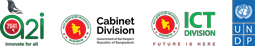BDBL i-Banking
From now on all our customers can easily access BDBL ibanking services by visiting and registering the link www.ibanking.bdbl.com.bd.
Using the ‘BDBL i-BANKING’ Services, User can Enjoy the following Services/Features:
>Get your details account information:
Detailed account information (SB/CD/Transaction details/Loan/FDR/DPS etc.)
Single/Joint account information
Statement View
Download Account statement
Active and Inactive Account List
Balance Inquiry
Profile Image & Account Setting Option
Password & User ID Change Option
>Fund Transfer Services:
Fund Transfer Within BDBL Account (Inter Bank Transfer)
Fund Transfer To Others Bank Account (Through BFTN)
Fund Transfer To Others Bank Account (Through NPSB)
Fund Transfer To Others Bank Account (Through RTGS)
Fund Transfer To bKash Account
Fund Transfer To Nagad Account
Fund Transfer To Rocket Account
>Add Money Services:
Add money to BDBL Account from bKash Account (On Going)
Add money to BDBL Account from Nagad Account (On Going)
Add money to BDBL Account from Rocket Account (On Going)
>Top Up or Mobile Recharge Services:
Robi
Airtel
Teletalk
Grameenphone
Banglalink
>Utility Bills Payment Details:
Titas Gas Bill Payment (On Going)
DPDC Bill Payment
NESCO Bill Payment
POLLI BIDDUT Bill Payment (On Going)
BGDCL Bill Payment (On Going)
Passport Issue and renewal fee payment (On Going)
Indian Visa application Center Fee (IVAC) Payment (On Going)
>Services/Cheque Request:
Standing Instructions
New Cheque Book Request
Request for stop payment of a cheque
Cheque Leaves Status
Positive Pay Instruction
>Others Services include:
Receive foreign remittance (On Going)
Online merchant payment (On Going)
E-commerce transaction v
Offers, promotions, notifications
Buy bus, launch & air tickets (On Going)
Online account opening (e-KYC)
Add and Manage beneficiary account
>Pre-Login Features:
Registration for New Users
Retrieve ‘User ID’ or ‘forget password’
ATM and Branch location search
Contact with bdbl help desk
Safety tips & tricks
Language Setting (Bangla or English)
Terms and Conditions
News & Events
BDBL Products
Alert/Notifications
>All you need are:
• An active account with BDBL
• A smartphone with an Android/iOS operating system
• Internet connectivity through mobile internet/Data or WiFi
We are available on 24/7 basis at +88 01321-212117 (for land phone and overseas calls) for any queries
Please mail us if you have any suggestions or feedback at ibanking@bdbl.com.bd